Ikebanna Flowers
Ikebanna is a mobile app concept brought to me by a client who needed guidance on crucial design decisions. The app allows customers to browse premium flowers and create personalized arrangements for any occasion. Together, we refined the original concept through thoughtful design exploration, iteration, and testing to ensure it effectively meets the problem presented to users.
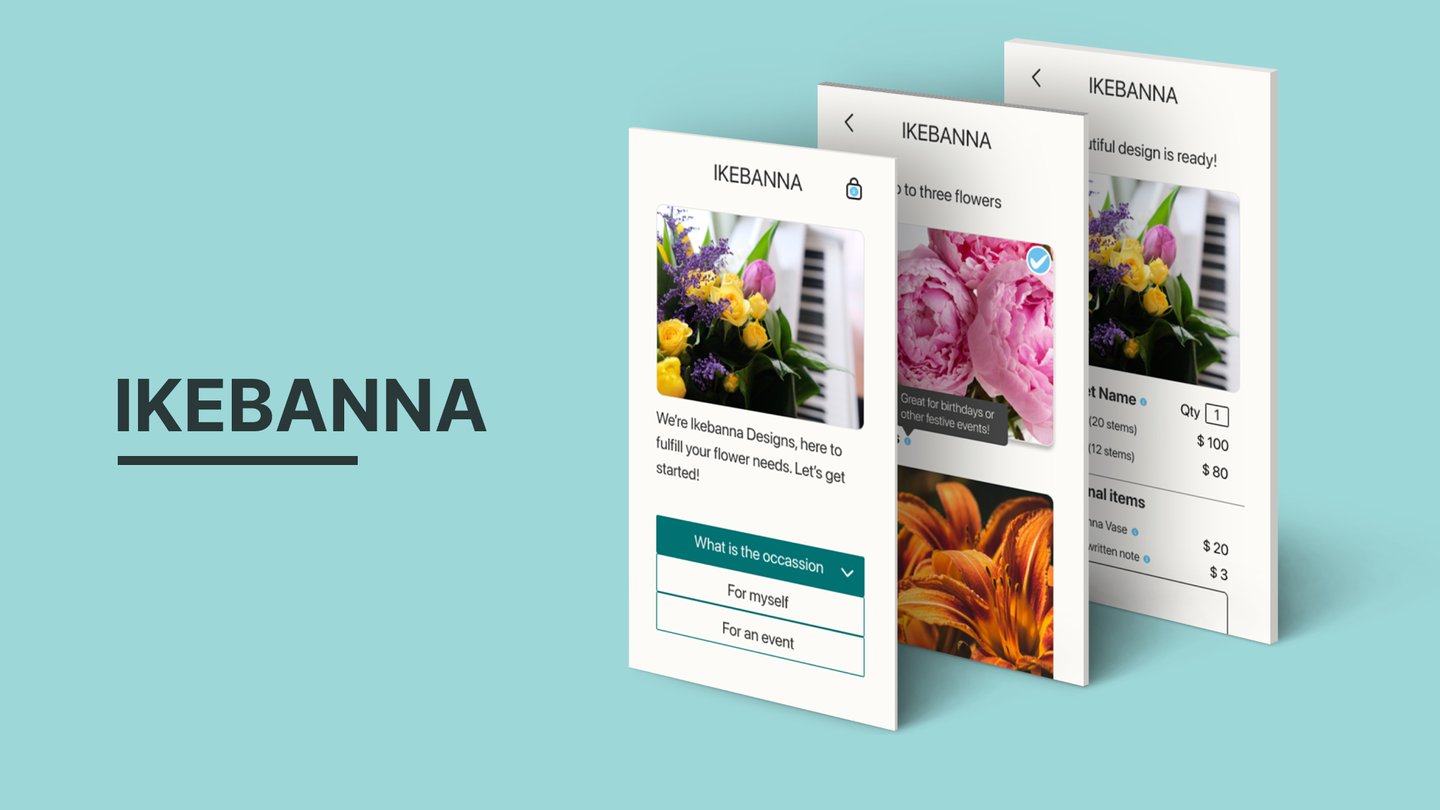

Customers often need to purchase flowers for various occasions but are pressed for time due to other commitments. Many lack knowledge about flower types or the best styles for specific events, making the selection process challenging.
The problem:
The solution:
Develop an intuitive app that allows users to effortlessly customize flower arrangements for any event. The app should cater to their style preferences, occasion needs, and personal expression, delivering a personalized experience.
Lead Designer responsible for research, user testing, mobile mockups, iconography, and branding.
My role
3 months
Timeframe
Research
To gain a comprehensive understanding of the target users and their needs through both primary and secondary research.
Research goals:
Primary/Surveys: I surveyed 10 online shoppers to understand the features they valued and their reasons for choosing a flower app over a physical flower shop.
Secondary/Competitive analysis: I took an in-depth look at several online flower retailers such as ProFlowers, et al, to better understand the experience and features these competitors provide.
Findings:
Primary User Group: My research identified working adults as a key user group, particularly those needing flower arrangements for special occasions but lacking the time to visit a physical store. Beyond time constraints, these users also faced challenges such as balancing other obligations, limited knowledge of flower types, and difficulty in selecting the right flowers for specific occasions.
Persona Development
Drawing from my research findings, I created a persona to accurately represent the key audience. Understanding the user's thoughts, goals, frustrations, and influences is vital for crafting a great user experience. This persona ensures that design decisions remain aligned with user needs, keeping the app focused on serving its intended audience.
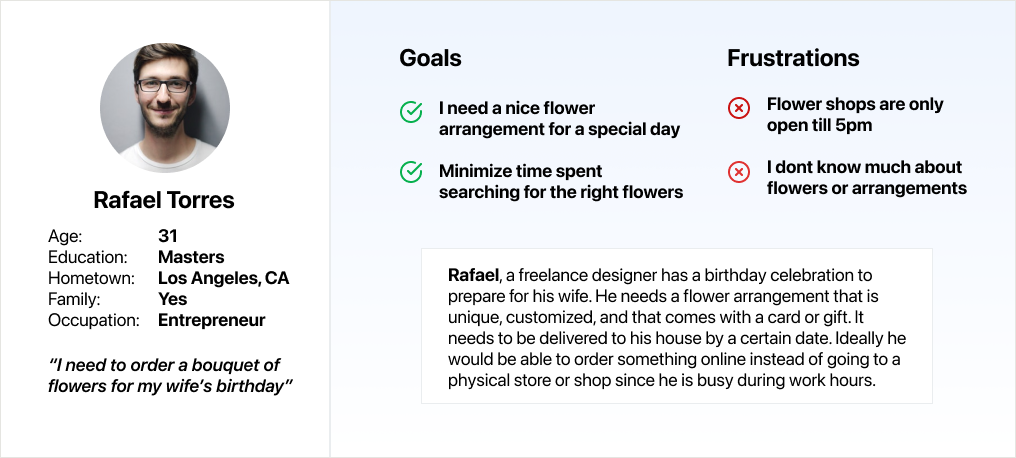
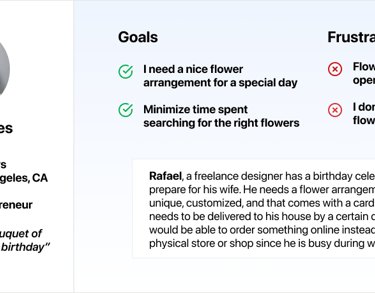
To further empathize with the user, I created the main task flow a user would follow. It was important to define how a user will interact with the app and how the app itself is laid out. This allowed me to step into the user journey and understand the choices they might have to make along the way.
Task and user flow
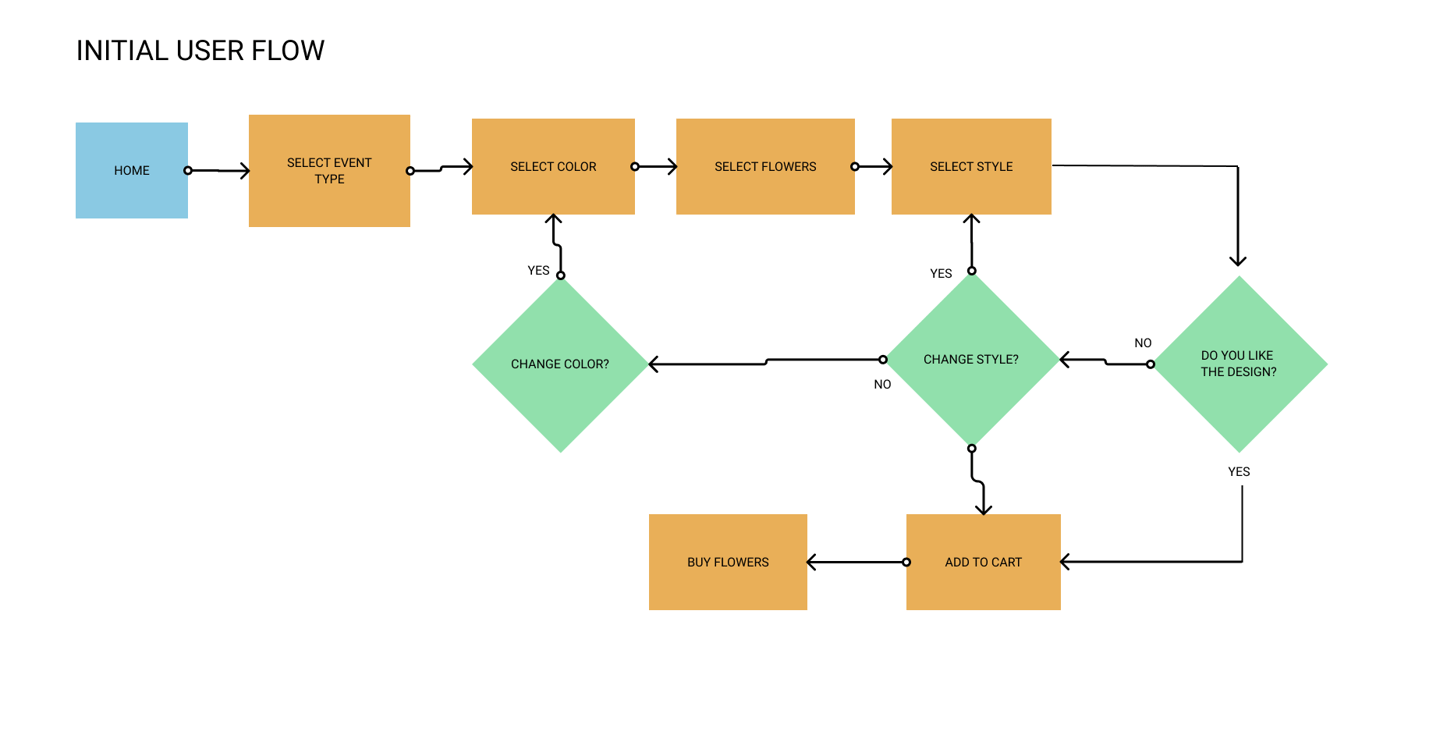
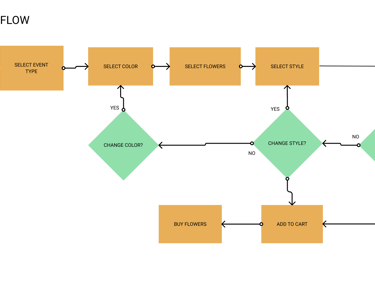
Sketches and wireframes:
After sketching some low-fi wireframes to generate ideas for the layout of the app, I moved to Figma and designed the main screens of the app.
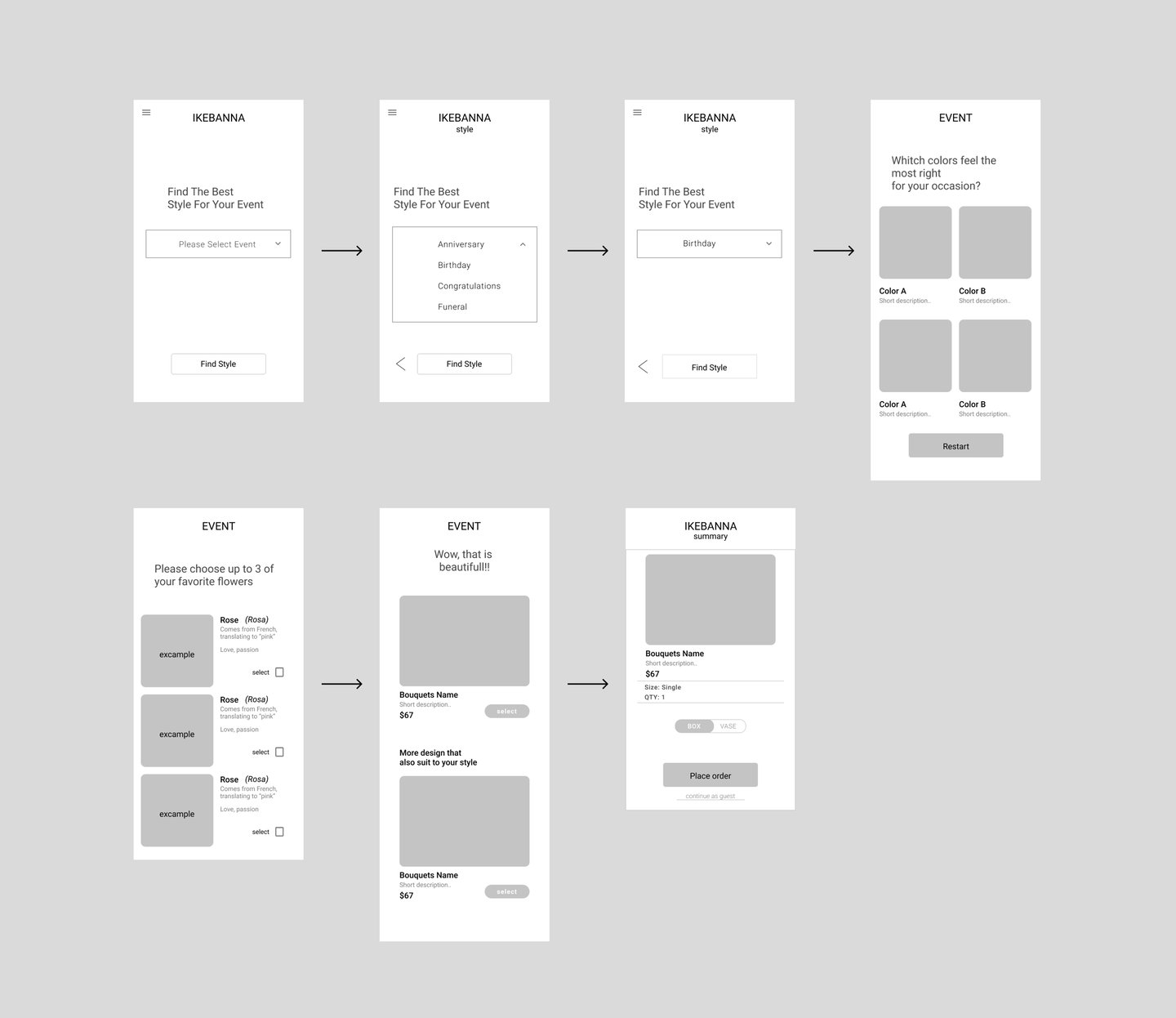
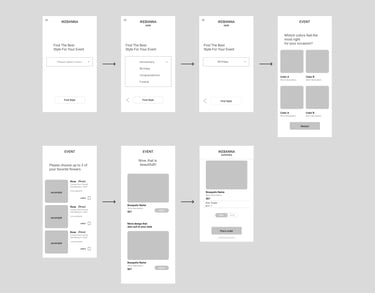
Although my client initially chose a light pastel color palette, it didn’t meet contrast and web accessibility standards. To enhance usability, I opted for darker shades, particularly for buttons and other UI components. My design focused on creating a clean and clear interface, utilizing whitespace to avoid a cramped feel. Color was used sparingly but deliberately, to emphasize key elements and guide user actions.
Color Palette, Accessibility & UI Design:

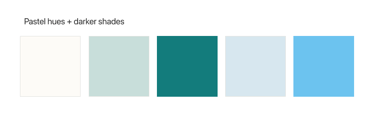
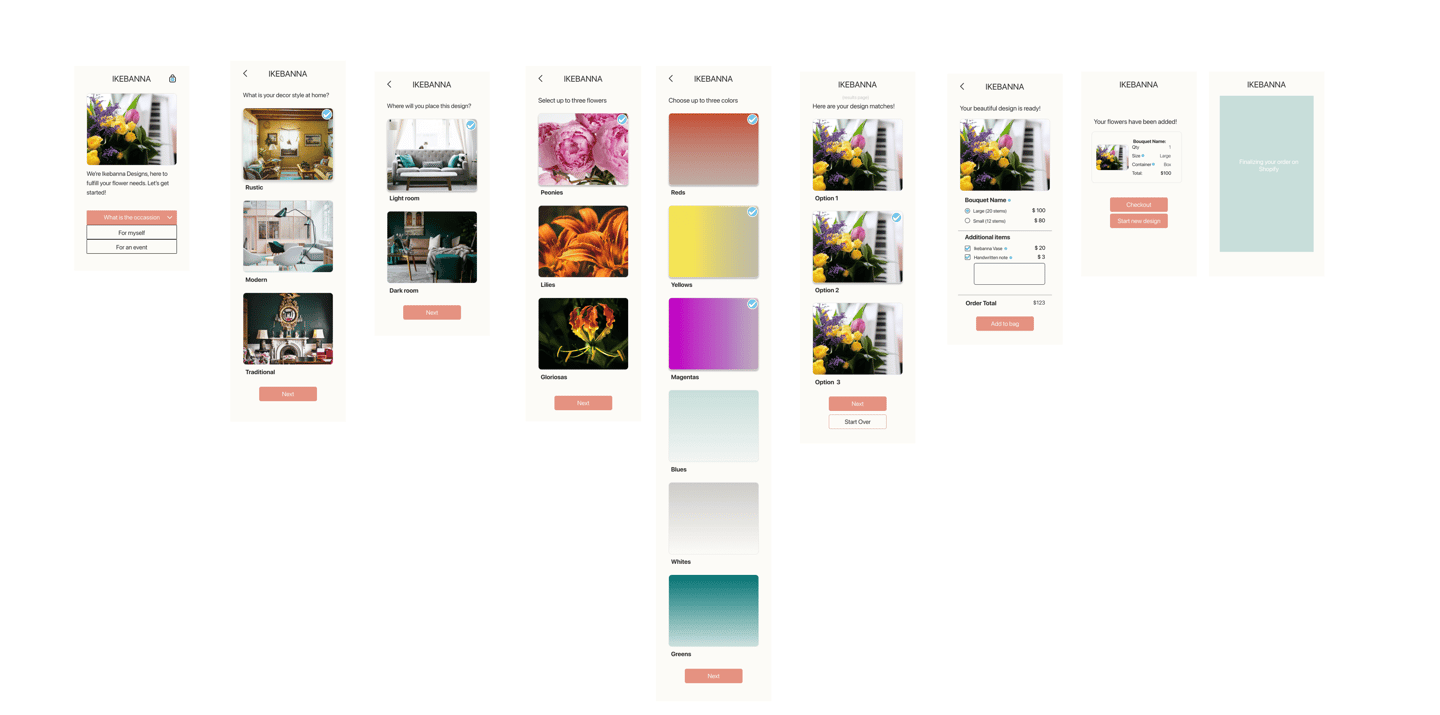
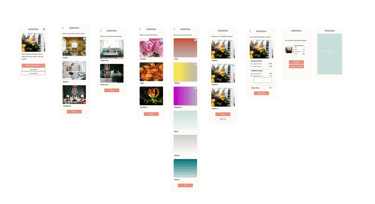
Prototype/Test
I developed a high-fidelity mobile prototype and conducted usability tests with three users. To analyze the results, I created an affinity map that highlighted key themes and issues, making it easier to identify patterns. I then prioritized these issues, focusing on the most critical revisions to enhance the overall user experience.
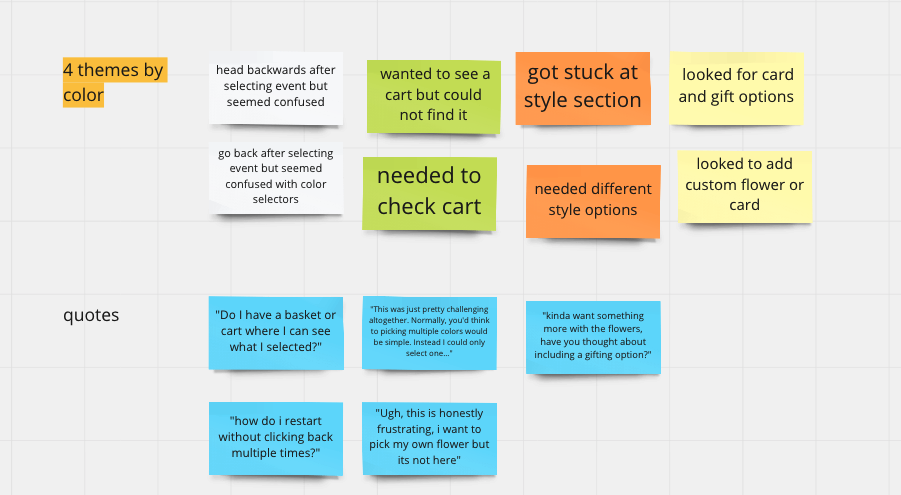
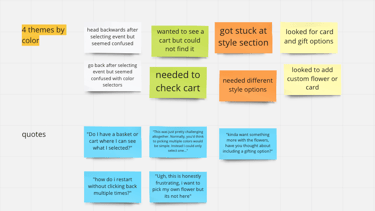
Usability testing was crucial for this design, as it revealed shortcomings that I hadn’t noticed after hours of work. The feedback helped me refine the design, addressing issues that might have gone unnoticed otherwise.
Overall, the project progressed smoothly, with the only minor constraint being the pre-selected color palette, which was resolved once I explained the accessibility concerns to my client. The next steps involve collaborating with a developer to create a functional prototype, conducting further testing, and iterating on the design. This process will inform key design changes and lead to a more refined final product.
